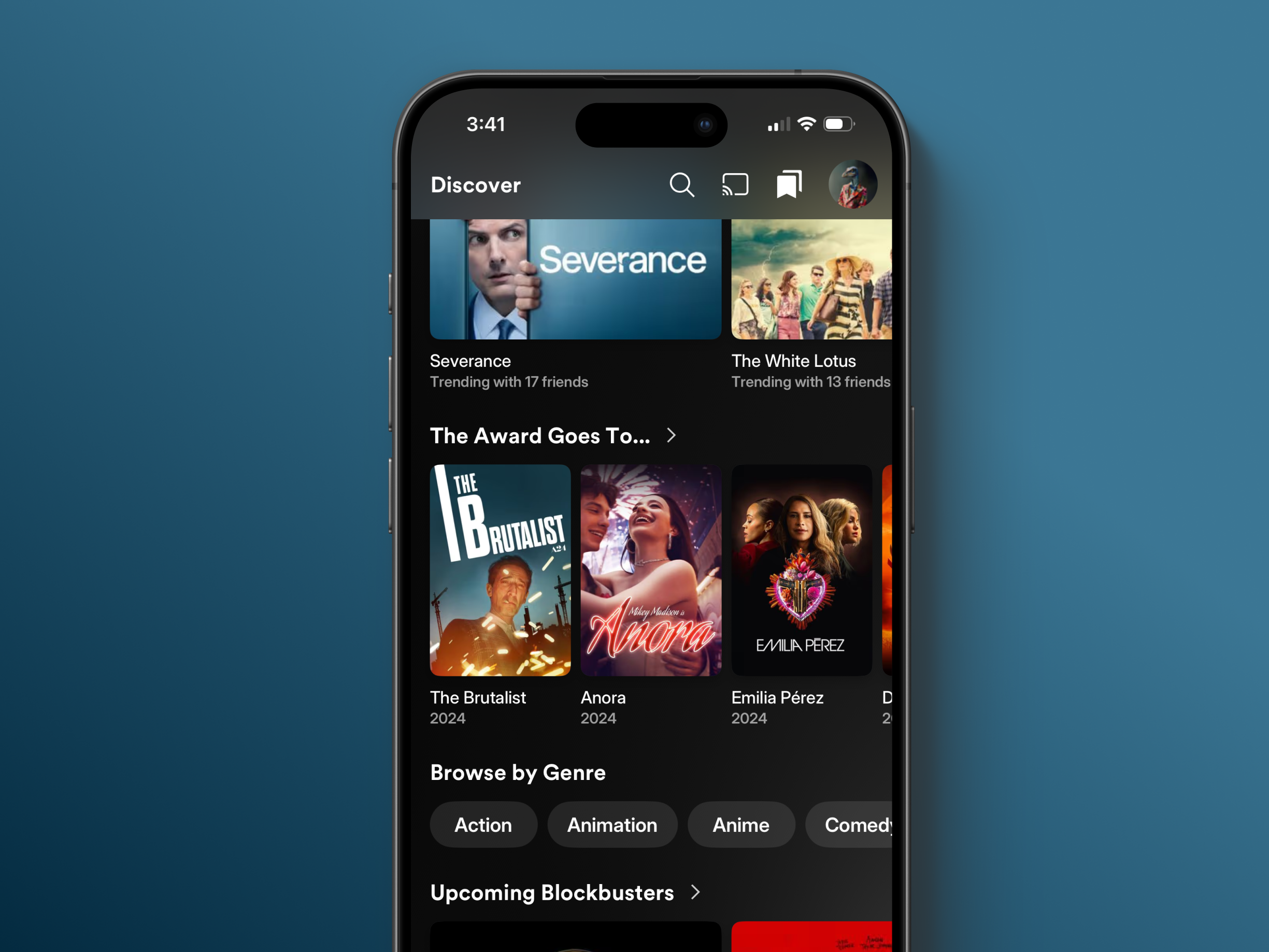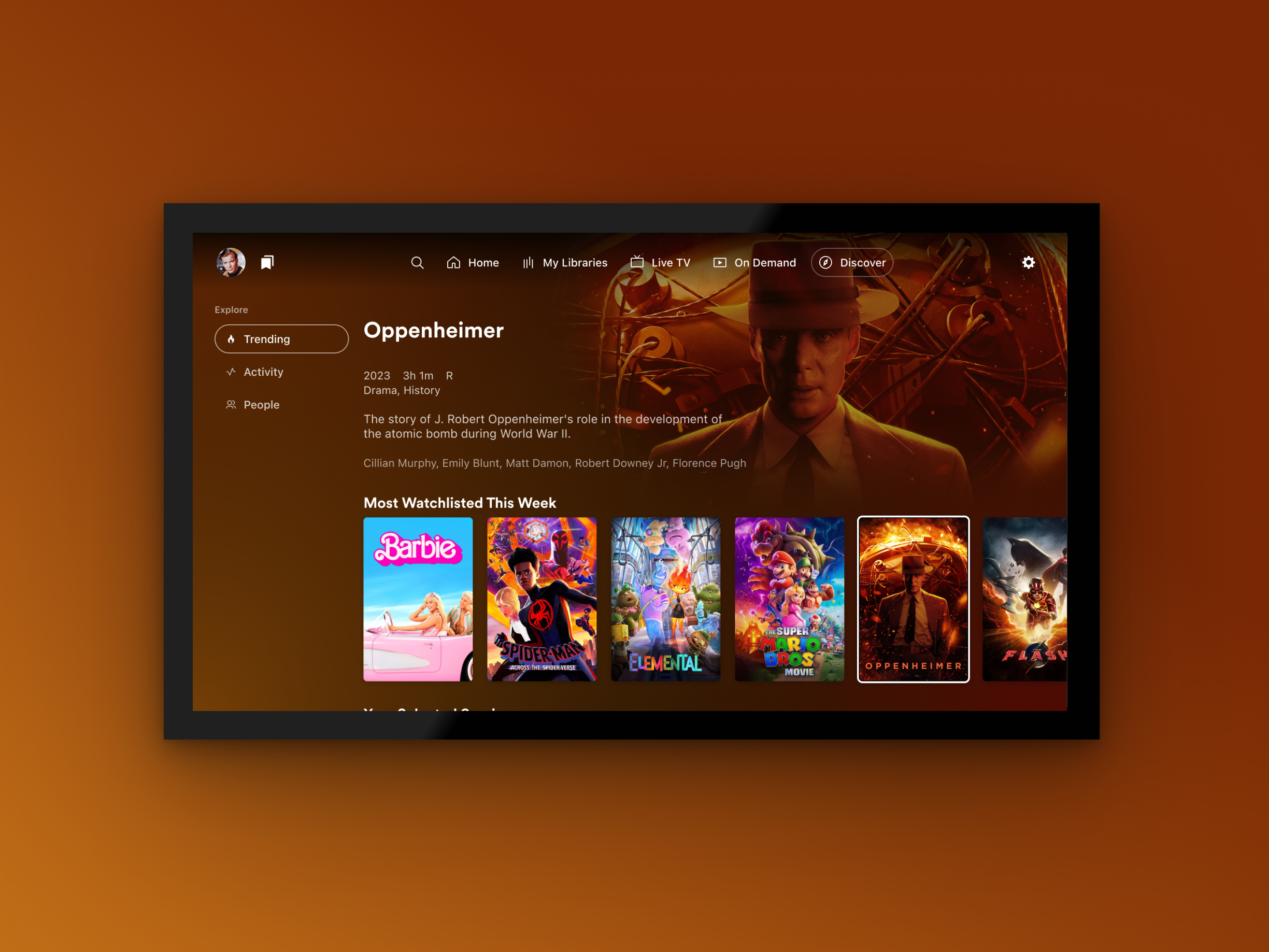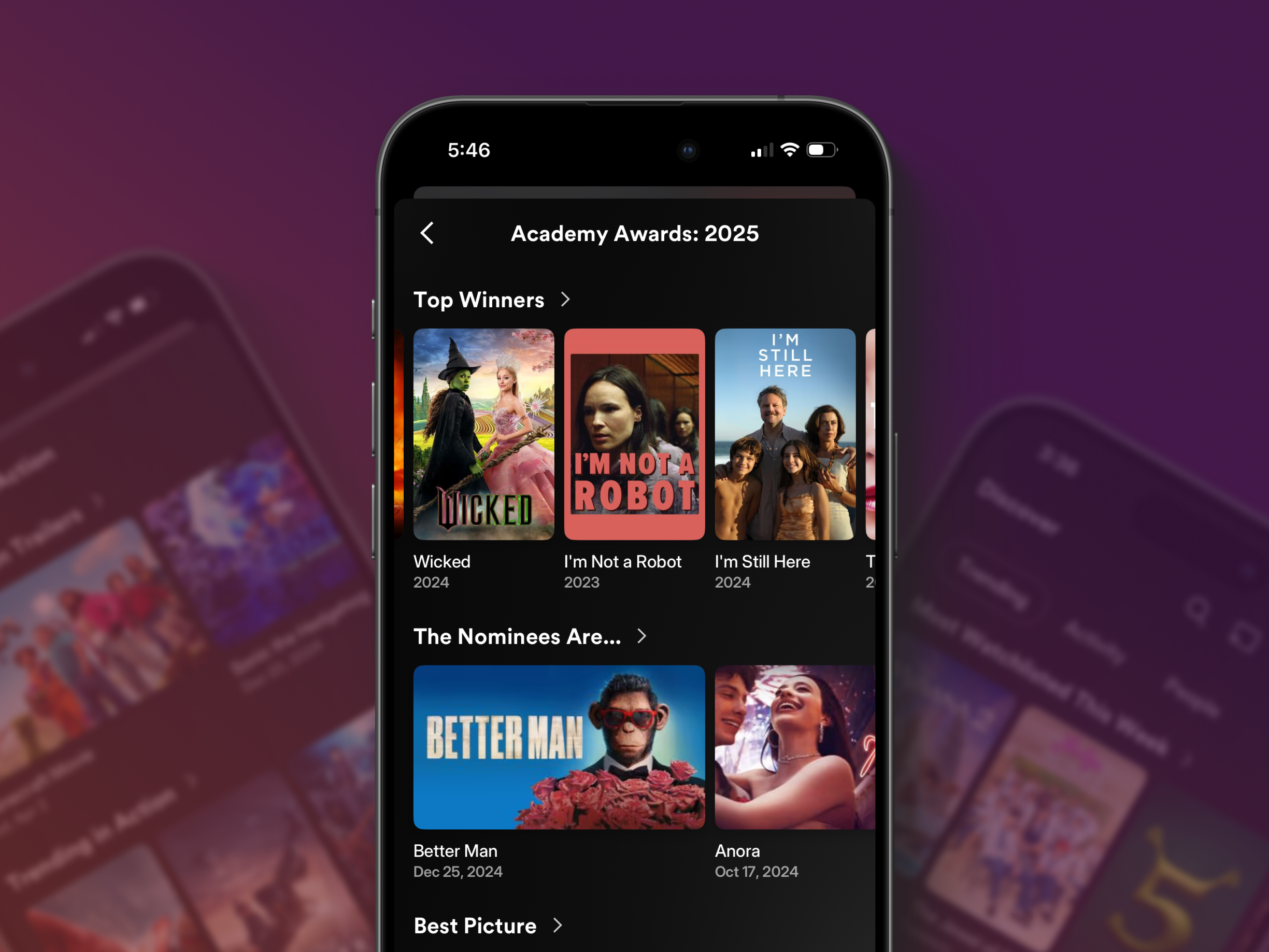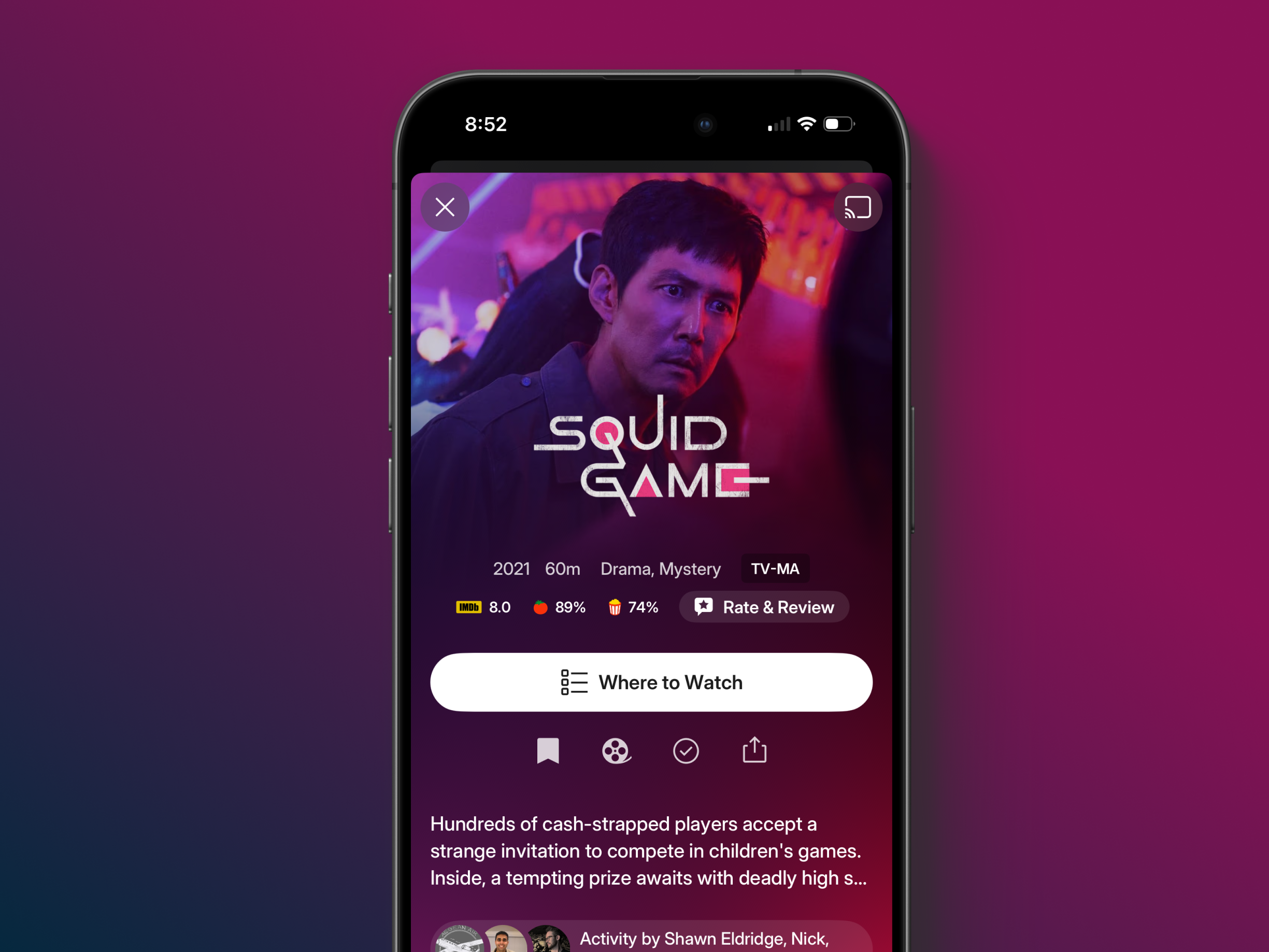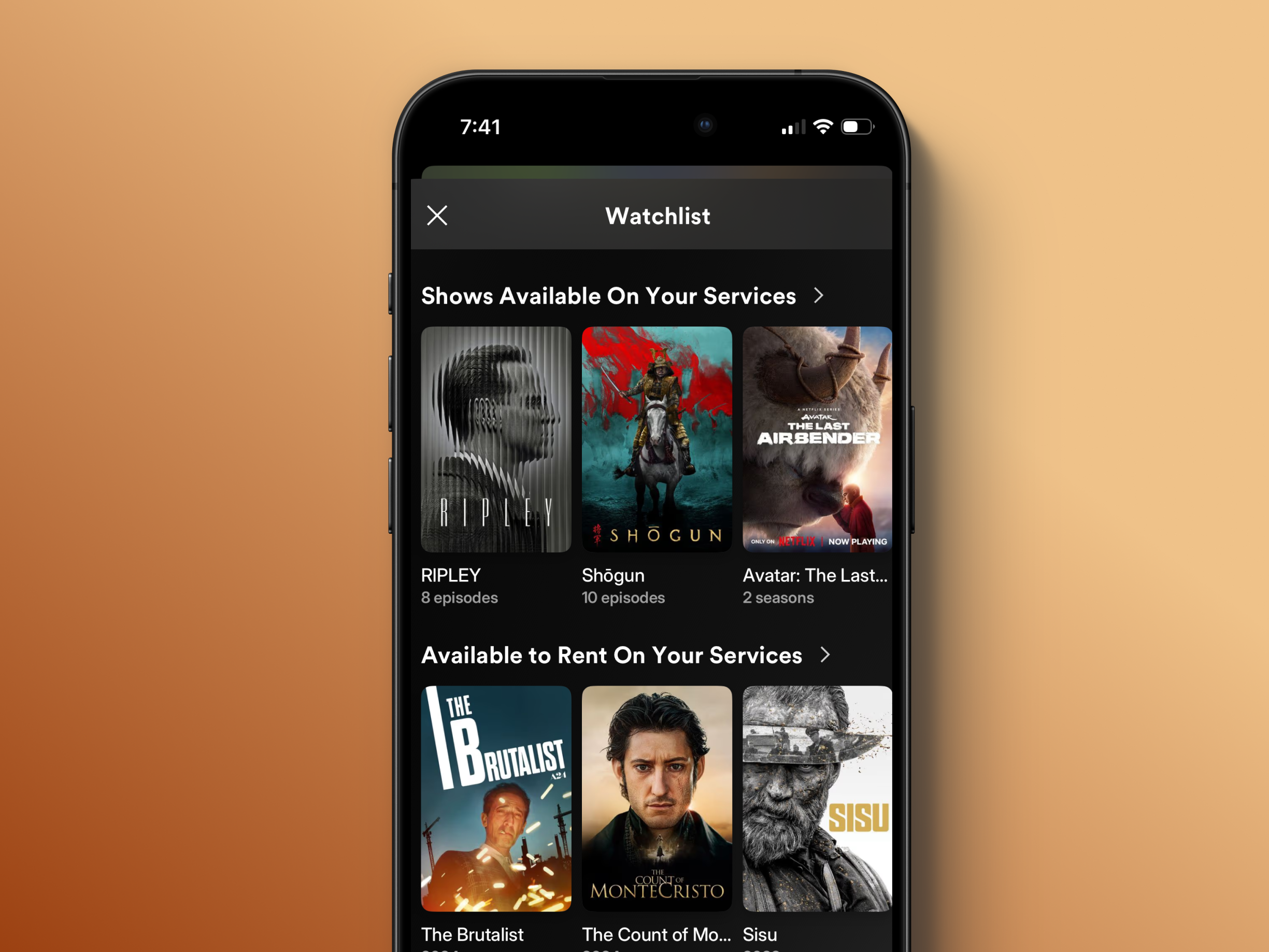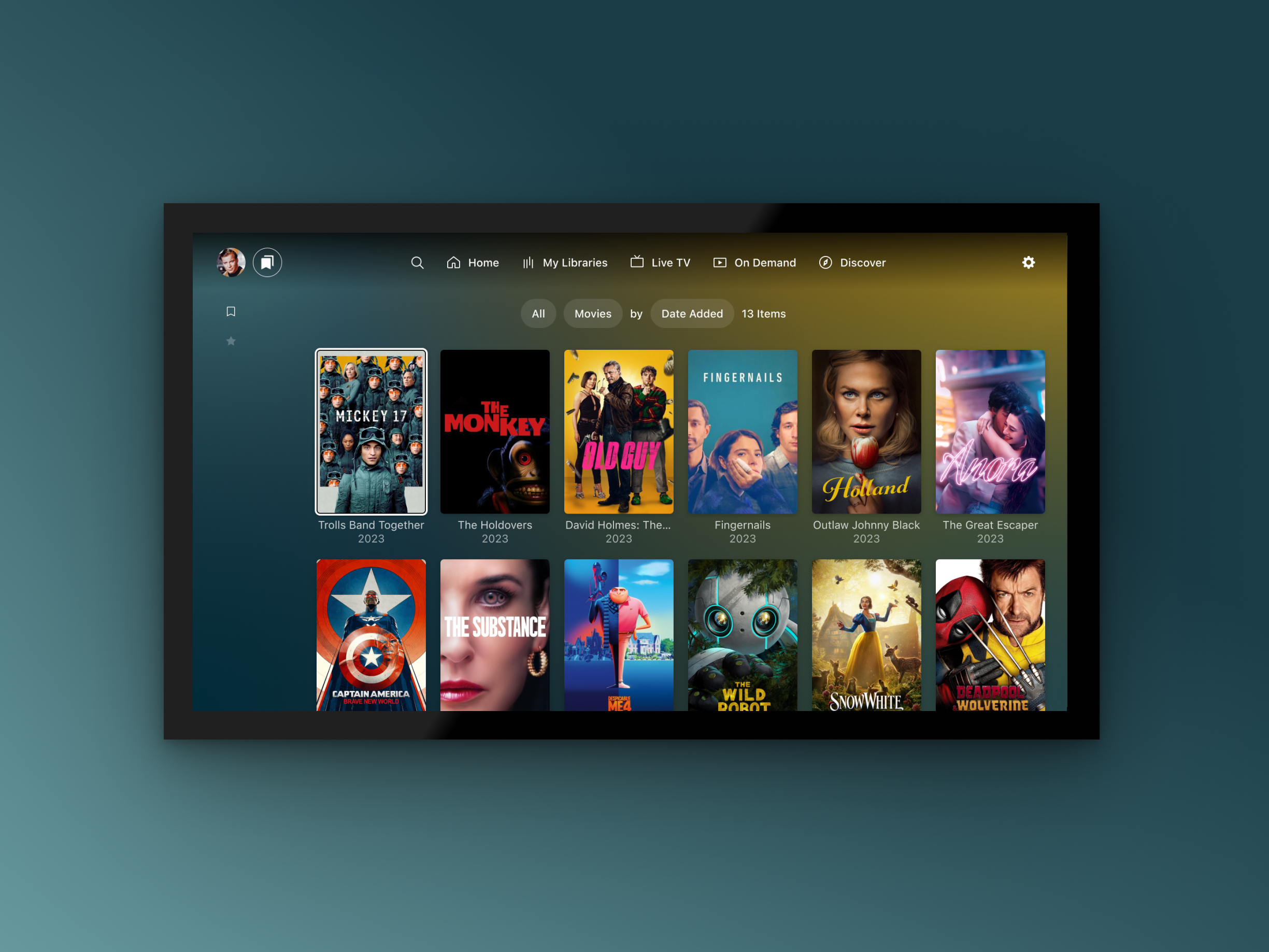On a mission to reimagine how the game of soccer is managed off the field
2010-2015
Client
KYCK

Overview
KYCK was a technology company focused on revolutionizing soccer with innovative solutions, particularly in team management and organization. KYCK Play was the team management application that we took from 0 to 1 and helped improve the lives of hundreds of thousands of admins, coaches and parents.
My Role
- Lead Creative for all UX, brand and marketing efforts at KYCK
- Responsible for the UX and visual design of the KYCK Play web platform
- Worked closely with CEO, product management and engineering
The Challenge
At the time of this project (2016), modern day soccer participation was a logistical nightmare — for parents, players and soccer organizations globally. From signup to arriving at the field. Parents in particular were frustrated by the deluge of misinformation, the fragmentation of information sources and the archaic state of the sport (think: paper waivers and three ring binders).
We set out to solve the question:
How do I create a site design that balances Cadillac’s timeless luxury with innovative, mobile-centric digital engagement?
The Design Process
Discovery and Research
We conducted competitive analysis and user research to identify key pain points:
- Fragmented search and discovery across apps
- Lack of personalized recommendations
- Difficulty tracking where to watch specific content
- How to keep track of found content in one place
We validated our assumptions through user interviews, Fullstory data, and internal user behavior insights.
UX Exploration
I created early user flows, wireframes, and prototypes to map out how users could:
- Search across all streaming platforms from a single interface
- Select their streaming services to narrow down results to what they actually have access to
- View where any given piece of content is available to watch
- Discover trending or recommended content
- Add shows/movies to a single “Watchlist” to keep track of them, even if they weren’t on Plex
UI Design and Interaction
- UI for flows created in the UX Exploration phase to present with UX team and Discover team.
- Took feedback gathered in presentations to create pixel-perfect UI across TV, mobile, and web
- Used existing components where available or created new ones for the Plex design system
Cross Team Collaboration
- Collaborated with the UX research part of our team throughout the process
- Worked closely with developers to ensure seamless implementation across different platforms
- Participated in regular UX reviews and QA sessions to refine behavior and polish edge cases
Key Features Launched
Discover section within the Plex app
An entirely new section of Plex, focused on discovering, searching, and personalizing movies and TV shows across virtually any streaming service. The Discover section was designed similarly to other app sections, featuring rows of varied content for browsing like:
- Items most watchlisted by all Plex users
- Searching through content based on your selected streaming services (like being able to go to a page where all content relates to AppleTV+)
- Popular items on your selected streaming services aggregated together
- Trending trailers for upcoming movies/shows
- Trending on one of your services (like what is popular on Disney+)
- Items available on your services that you have in your universal Watchlist on Plex
- Browse content by genre
- Browse content by decades/year
- Browse by yearly awards (like Academy Awards, Golden Globes, etc.)
Movie, TV Show and People Pages
We built pages for most every known movie, show, actor, director, etc. in the media universe.
On these pages you’ll find:
- Information about the title, actor, etc., such as trailers, synopsis, ratings, cast, etc.
- Ability to track whether you’ve watched this title
- Where to Watch availabilities
- Related content
Universal Search
Search results that span all major streaming platforms, not just Plex content so again, users could stay in app and not leave to go somewhere else.
- We let users search by pretty much anything:
- By keywords—actors, directors, and more
- Upcoming theatrical releases
- By your streaming services you subscribe to
- Any of your personal media servers
Universal Watchlist
A unified watchlist that users can create and manage seamlessly, regardless of content source or release timing.
- Items in watchlist were searchable/sortable in a gallery view, but also viewable in rows of themed content (like “Movies Available on my Services” or “Recently Aired Episodes”) as recommendations by Plex for the user.
- Watchlisted items were directly playable if on Plex or in user’s library. Otherwise the user was linked out to that title on the appropriate service to watch.
- Custom Lists are under development but due to this feature being unreleased, I won’t be discussing it here in this case study
"Where to Watch" Availabilities
Direct links to start playback on the appropriate service
- These were added on movie/show pages so when a user found a title that interested them, they could always see where it was available to watch (on Plex or on another service).